Claude 3 represents a significant advancement in AI-driven programming assistance. Built upon state-of-the-art natural language processing (NLP) models, Claude 3 can understand and generate human-like text, making it an invaluable tool for developers. Its capabilities range from generating code snippets and debugging scripts to optimizing algorithms and documenting projects.
Setting Up Claude 3
To begin using Claude effectively, you’ll need to set up your development environment and integrate it with Anthropic’s services.
Creating an Account on Anthropic’s Website
Creating an account on Anthropic’s website is the first step towards accessing it’s capabilities.
- Visit Anthropic’s Website: Navigate to Anthropic’s official website.
- Sign Up: Register for an account by providing your email address and creating a password.
- Verify Your Email: Follow the verification link sent to your email to activate your account.
Generating an API Key
An API key is required to authenticate your requests to Claude and access its functionalities.
- Access the Dashboard: Log in to your Anthropic account and navigate to the dashboard at https://console.anthropic.com/dashboard.
- Generate API Key: Locate the option to generate an API key within the dashboard settings.
- Save Your API Key: Copy the generated API key to a secure location. You will use this key to authenticate requests made to Claude 3.
Installing the Anthropic Python Package
Install the Anthropic Python package to facilitate communication between your Python environment and Claude 3.
- Open Terminal or Command Prompt: Depending on your operating system, open a terminal window.
- Install the Package: Use the Python package manager (PIP) to install the Anthropic package:
pip install anthropicSetting Environment Variables
Configure your environment variables to securely store and access your API key within your development environment.
- On Windows:
set ANTHROPIC_API_KEY=your_api_key_here- On macOS/Linux:
export ANTHROPIC_API_KEY='your_api_key_here'Replace your_api_key_here with the API key you generated earlier.
Creating a Client Object
Once your environment is set up, create a client object in Python to interact with Claude.
import anthropic
# Initialize the client object using your API key
client = anthropic.Client(api_key='your_api_key_here')This client object serves as your gateway to accessing Claude 3’s functionalities.
Defining Parameters for Claude 3
Customize how Claude 3 processes requests and generates responses by defining specific parameters.
Parameters Overview
- model: Specifies the Claude model to use (e.g., claude-v3).
- max_tokens: Sets the maximum length of the generated response in tokens (words or characters).
- temperature: Controls the randomness of responses, with lower values producing more deterministic outputs.
- system: Defines the system behavior or task Claude 3 should perform (e.g., code generation, debugging).
- messages: Provides input messages that guide Claude 3 in generating the desired output based on its defined role (system or user).
Basic Uses of Claude 3 for Programming
Explore how it can assist in various programming tasks, enhancing efficiency and code quality.
Generating Code
Use to automatically generate code snippets based on specified requirements or descriptions.
parameters = {
"model": "claude-v3",
"max_tokens": 100,
"temperature": 0.7,
"system": "generate_code",
"messages": [
{"role": "system", "content": "You need a Python function to calculate the factorial of a number."},
{"role": "user", "content": "Write a Python function to calculate the factorial of a number."},
]
}
response = client.generate(parameters)
print(response['choices'][0]['text'])Debugging Code
Request Claude to identify and fix errors in existing code snippets.
parameters["system"] = "debug_code"
parameters["messages"][1]["content"] = "Debug the following Python function:\n\n def factorial(n):\n if n == 0:\n return 1\n else:\n return n * factorial(n - 1)\n"
response = client.generate(parameters)
print(response['choices'][0]['text'])Optimizing Code
Optimize algorithms and improve code efficiency using Claude 3’s recommendations.
parameters["system"] = "optimize_code"
parameters["messages"][1]["content"] = "Optimize the following Python function:\n\n def factorial(n):\n if n == 0:\n return 1\n else:\n return n * factorial(n - 1)\n"
response = client.generate(parameters)
print(response['choices'][0]['text'])Writing Documentation
Generate comprehensive documentation for projects and codebases using it.
parameters["system"] = "write_documentation"
parameters["messages"][1]["content"] = "Document the following Python function:\n\n def factorial(n):\n if n == 0:\n return 1\n else:\n return n * factorial(n - 1)\n"
response = client.generate(parameters)
print(response['choices'][0]['text'])Advanced Uses of Claude 3
Explore advanced functionalities and integrations to further optimize your programming workflow.
Integrating with IDEs
Integrate Claude into popular Integrated Development Environments (IDEs) to enhance coding efficiency and collaboration.
Automating Workflows
Automate repetitive tasks such as generating boilerplate code, performing code reviews, and running tests using it’s capabilities.
Practical Examples
Illustrate how it can be applied in practical programming scenarios to achieve specific goals.
Example 1: Writing a Python Script
# Task: Write a Python function to check if a number is prime.
parameters["messages"][1]["content"] = "Write a Python function to check if a number is prime."
response = client.generate(parameters)
print(response['choices'][0]['text'])Example 2: Debugging JavaScript Code
# Task: Debug a JavaScript function that checks if a number is prime.
parameters["messages"][1]["content"] = "Debug the following JavaScript function:\n\n function isPrime(n) {\n if (n <= 1) return false;\n for (let i = 2; i <= Math.sqrt(n); i++) {\n if (n % i === 0) return false;\n }\n return true;\n }"
response = client.generate(parameters)
print(response['choices'][0]['text'])Example 3: Optimizing SQL Query
# Task: Optimize an SQL query to retrieve data efficiently.
parameters["messages"][1]["content"] = "Optimize the following SQL query:\n\n SELECT * FROM users WHERE age > 25 AND city = 'New York';"
response = client.generate(parameters)
print(response['choices'][0]['text'])Benefits of Using Claude 3
Understand the advantages of integrating into your programming workflow.
Increased Productivity
Automate time-consuming tasks and streamline development processes, allowing focus on higher-level problem-solving.
Enhanced Learning
Receive instant feedback, detailed explanations, and personalized guidance, facilitating continuous skill development and learning.
Improved Code Quality
Utilize Claude 3’s optimization capabilities to enhance code efficiency, readability, and maintainability.
Challenges and Considerations
Be aware of potential challenges and ethical considerations when using AI tools like Claude in programming.
Accuracy and Validation
Verify AI-generated code and outputs for accuracy, as AI models may produce unexpected results or errors.
Ethical Use of AI
Consider the ethical implications of AI-driven solutions, including bias, privacy, and the impact on human expertise and creativity.
Dependency and Skill Development
While Claude 3 offers powerful automation and assistance in coding tasks, over-reliance on AI tools like Claude 3 may potentially hinder developers’ skill development. It’s essential for programmers to balance the use of AI with maintaining fundamental coding skills and understanding. Relying too heavily on automated solutions without understanding the underlying principles can limit creativity and problem-solving abilities.
Ethical Considerations
Ethical considerations are crucial when utilizing AI tools like Claude in programming. Developers must ensure fairness, transparency, and accountability in AI-generated outputs. This includes addressing biases in training data, avoiding unintended consequences in code generation, and respecting user privacy and data security.
Validation and Testing
Despite Claude 3’s capabilities, AI-generated code and recommendations should always undergo thorough validation and testing. Developers should verify the correctness, efficiency, and security of AI-generated solutions before integrating them into production environments. Rigorous testing helps mitigate risks associated with potential errors or vulnerabilities in AI-driven outputs.
Future Developments and Trends
The future of Claude in programming holds promising advancements and trends that could further revolutionize software development practices.
Enhanced AI Capabilities
Anthropic is likely to continue improving AI models, enhancing its natural language understanding, code generation accuracy, and ability to handle complex programming challenges. Future updates may incorporate advanced techniques such as reinforcement learning to optimize coding workflows and provide more personalized assistance to developers.
Integration with Emerging Technologies
As AI and machine learning continue to evolve, Claude 3 may integrate with emerging technologies such as augmented reality (AR) and virtual reality (VR) to create immersive programming environments. These integrations could offer novel ways for developers to interact with code, visualize algorithms, and collaborate on projects in virtual spaces.
Expansion into New Domains
Claude 3’s versatility may lead to its adoption across diverse domains beyond traditional software development. Industries such as healthcare, finance, and manufacturing could leverage Claude 3 for specialized tasks such as data analysis, predictive modeling, and automated decision-making processes. This expansion could democratize access to advanced AI capabilities and drive innovation across various sectors.
Collaboration and Open Source Initiatives
Anthropic may foster collaboration with the developer community through open-source initiatives and partnerships. By engaging with developers, sharing AI models, and supporting community-driven projects, Claude 3 could evolve into a collaborative platform that accelerates innovation and knowledge sharing in programming and AI development.
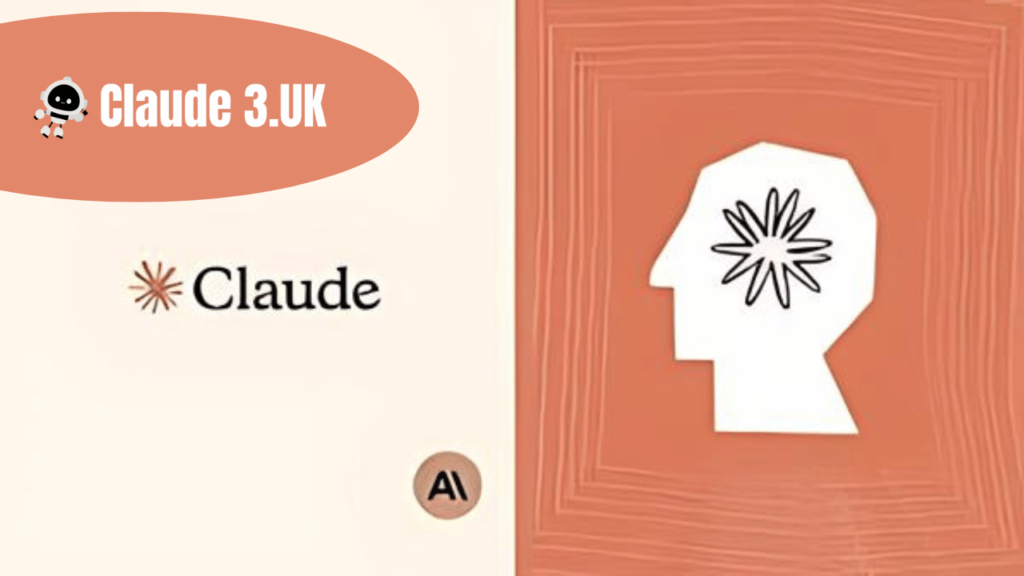
Conclusion
In conclusion, Claude 3 represents a groundbreaking advancement in AI technology, offering powerful tools to assist developers in programming tasks. By leveraging Claude 3’s capabilities for code generation, debugging, optimization, and documentation, programmers can enhance productivity, improve code quality, and accelerate innovation in software development.
However, it’s crucial for developers to approach AI tools like Claude 3 with careful consideration of ethical implications, validation of outputs, and ongoing skill development.
As Claude 3 continues to evolve and integrate with diverse programming environments, its impact on the programming landscape is poised to expand. Developers are encouraged to explore its features, experiment with its functionalities, and adapt its capabilities to their specific coding needs.
By embracing AI-driven tools like Claude 3, developers can navigate complex coding challenges with greater efficiency, creativity, and confidence, driving the future of software development forward in a responsible and impactful manner.
FAQs
How can I start using Claude 3 for programming?
To begin using Claude 3, you need to create an account on Anthropic’s platform, generate an API key, install the Anthropic Python package, set environment variables, and create a client object to interact with Claude 3’s API.
What programming languages does Claude 3 support?
Claude 3 has capabilities to work with multiple programming languages, including Python, JavaScript, SQL, and others commonly used in software development.
What can Claude 3 help me with in programming?
Claude 3 can assist in generating code snippets, debugging existing code, optimizing algorithms, writing documentation, and automating repetitive tasks within the development process.
How accurate is Claude 3 in generating code?
Claude 3’s accuracy in generating code depends on the quality of inputs provided and the complexity of the task. It generally provides accurate and syntactically correct code, which can be further refined by developers.
Can Claude 3 be integrated with Integrated Development Environments (IDEs)?
Yes, developers can integrate Claude 3 with popular IDEs to receive real-time coding suggestions, automate tasks, and enhance overall productivity within their preferred development environment.
What are the best practices for using Claude 3 in programming?
It’s advisable to validate and test AI-generated code, maintain fundamental programming skills, ensure ethical use by addressing biases and privacy concerns, and regularly update integration to benefit from new features and improvements.
How does Claude 3 contribute to productivity in software development?
By automating routine tasks, providing intelligent insights, and assisting in complex problem-solving, Claude 3 helps developers focus on higher-level design and innovation, thereby accelerating the development cycle.
What are the ethical considerations when using Claude 3 for programming?
Developers should be mindful of biases in AI-generated outputs, ensure transparency in AI-driven decisions, safeguard user data and privacy, and maintain human oversight to mitigate risks associated with automated solutions.
What is the future outlook for Claude 3 in programming?
The future of Claude 3 is expected to include advancements in AI capabilities, integration with emerging technologies, expansion into new domains beyond software development, and fostering collaboration through open-source initiatives.
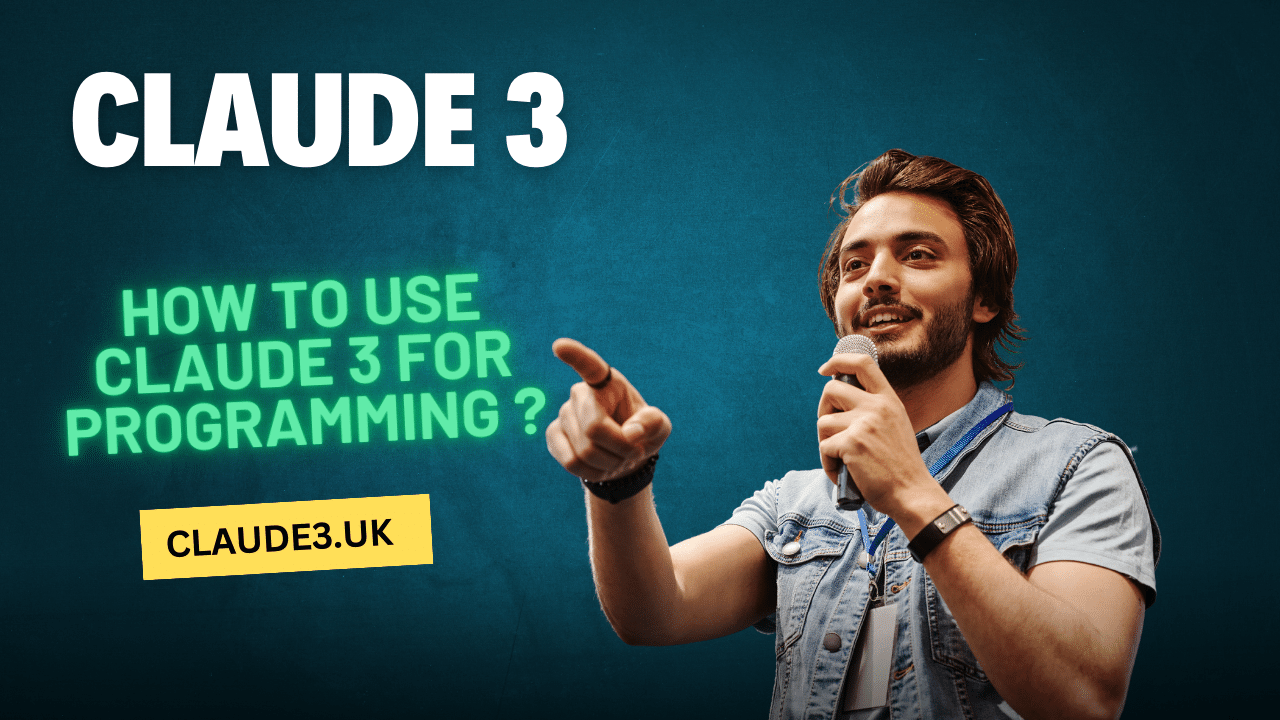
1 thought on “How to Use Claude 3 for Programming ?”