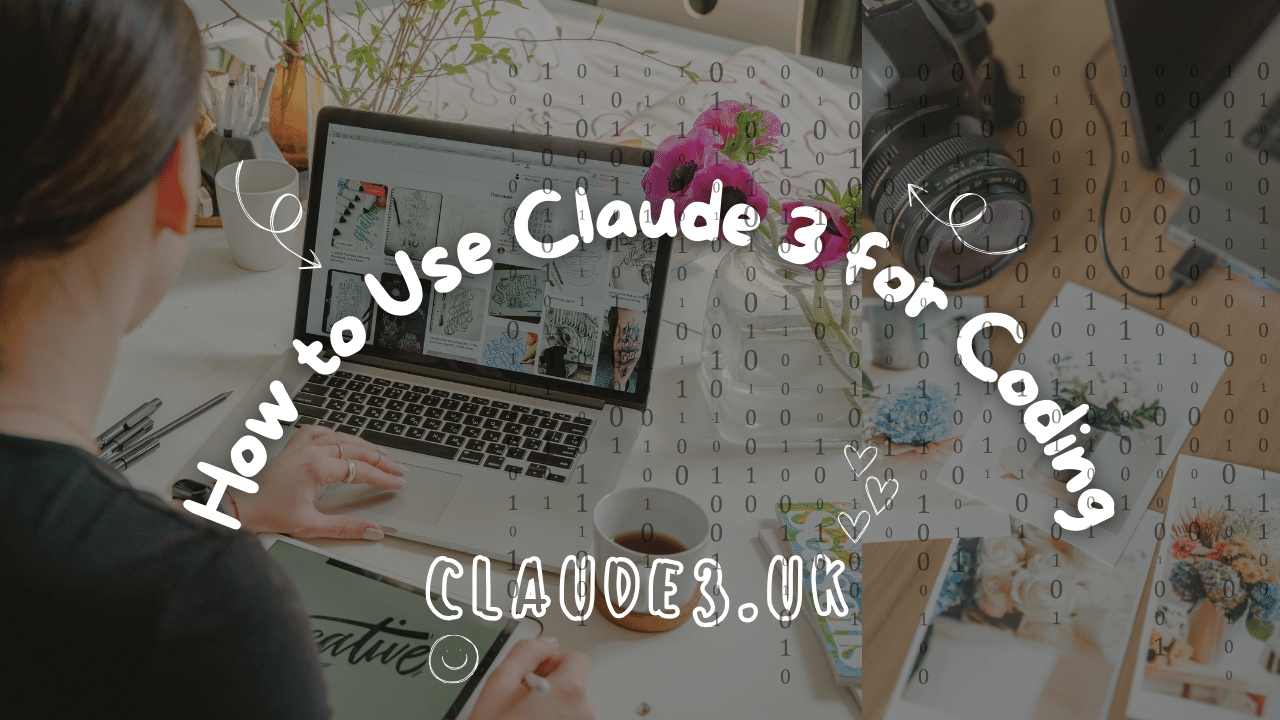Claude 3, developed by Anthropic, is an advanced AI model that harnesses the power of natural language processing to assist with coding tasks. Whether you’re a novice coder looking to learn, an experienced developer seeking efficiency, or a team collaborating on complex projects, it offers a versatile set of tools. This comprehensive guide walks you through the steps to effectively utilize for coding, from setup to advanced usage scenarios.
Table of Contents
- Introduction to Claude 3
- Setting Up Claude 3
- Creating an Account on Anthropic’s Website
- Generating an API Key
- Installing the Anthropic Python Package
- Setting Environment Variables
- Creating a Client Object
- Defining Parameters for Claude 3
- Basic Uses of Claude 3 for Coding
- Generating Code
- Debugging Code
- Optimizing Code
- Writing Documentation
- Advanced Uses of Claude 3
- Integrating with IDEs
- Automating Workflows
- Practical Examples
- Benefits of Using Claude 3
- Challenges and Considerations
- Future Directions for Claude 3
- Conclusion
1. Introduction
It represents a leap forward in AI-driven assistance for coding tasks. Built upon sophisticated natural language understanding, it can generate code snippets, debug programs, optimize algorithms, and even provide detailed documentation based on user input. Its capabilities extend beyond mere automation to enhancing productivity and fostering learning in the coding community.
2. Setting Up Claude 3
To begin using effectively, you need to set up your development environment and integrate it with Anthropic’s services.
Creating an Account on Anthropic’s Website
- Visit Anthropic’s Website: Navigate to Anthropic’s official website.
- Sign Up: Register for an account by providing necessary details such as your email address and creating a password.
- Verify Your Email: Follow the verification link sent to your email to activate your account.
Generating an API Key
- Access the Dashboard: Log in to your Anthropic account and navigate to the dashboard at https://console.anthropic.com/dashboard.
- Generate API Key: Locate the option to generate an API key within the dashboard settings.
- Save Your API Key: Copy the generated API key to a secure location. This key will be essential for authenticating your requests.
Installing the Anthropic Python Package
- Open Terminal or Command Prompt: Depending on your operating system, open a terminal window.
- Install the Package: Use the Python package manager (PIP) to install the Anthropic package:
pip install anthropicSetting Environment Variables
- Configure Environment Variable: Set the
ANTHROPIC_API_KEYenvironment variable on your system.
- On Windows:
cmd set ANTHROPIC_API_KEY=your_api_key_here - On macOS/Linux:
export ANTHROPIC_API_KEY='your_api_key_here'Replaceyour_api_key_herewith the API key you generated earlier.
3. Creating a Client Object
With the environment set up, you can now create a client object in your Python scripts to interact with Claude 3.
import anthropic
# Initialize the client object using your API key
client = anthropic.Client(api_key='your_api_key_here')This client object will serve as your gateway to Claude 3’s functionality.
4. Defining Parameters for Claude 3
It’s behavior can be customized using parameters that specify how it should process requests and generate responses.
Parameters Overview
- model: Specifies the Claude model to use (e.g.,
claude-v3). - max_tokens: Sets the maximum length of the generated response in tokens (words or characters).
- temperature: Controls the randomness of responses, with lower values producing more deterministic outputs.
- system: Defines the system behavior or task should perform (e.g., code generation, debugging).
- messages: Provides input messages that guide in generating the desired output based on its defined role (system or user).
5. Basic Uses of Claude 3 for Coding
It can perform a variety of coding-related tasks to assist developers at different stages of their projects.
Generating Code
Use Claude to automatically generate code snippets based on given requirements or specifications.
parameters = {
"model": "claude-v3",
"max_tokens": 100,
"temperature": 0.7,
"system": "generate_code",
"messages": [
{"role": "system", "content": "You are tasked with writing a function to calculate the factorial of a number."},
{"role": "user", "content": "Write a Python function to calculate the factorial of a number."},
]
}
response = client.generate(parameters)
print(response['choices'][0]['text'])Debugging Code
Request Claude to debug code by identifying and fixing errors in a given snippet.
parameters["system"] = "debug_code"
parameters["messages"][1]["content"] = "Debug the following Python function:\n\n def factorial(n):\n if n == 0:\n return 1\n else:\n return n * factorial(n - 1)\n"
response = client.generate(parameters)
print(response['choices'][0]['text'])Optimizing Code
Optimize existing code for better performance using Claude’s recommendations.
parameters["system"] = "optimize_code"
parameters["messages"][1]["content"] = "Optimize the following Python function:\n\n def factorial(n):\n if n == 0:\n return 1\n else:\n return n * factorial(n - 1)\n"
response = client.generate(parameters)
print(response['choices'][0]['text'])Writing Documentation
Generate comprehensive documentation for your codebase with the help of it.
parameters["system"] = "write_documentation"
parameters["messages"][1]["content"] = "Document the following Python function:\n\n def factorial(n):\n if n == 0:\n return 1\n else:\n return n * factorial(n - 1)\n"
response = client.generate(parameters)
print(response['choices'][0]['text'])6. Advanced Uses
Beyond basic coding tasks, Claude can be integrated into more complex workflows and environments to enhance productivity and collaboration.
Integrating with IDEs
Integrate Claude directly into popular Integrated Development Environments (IDEs) to streamline coding workflows and enhance real-time collaboration.
Automating Workflows
Automate routine coding tasks, such as generating boilerplate code, performing code reviews, or running tests, using it capabilities.
7. Practical Examples
Let’s explore practical examples demonstrating how Claude can be used effectively in various coding scenarios:
Example 1: Writing a Python Script
# Task: Write a Python function to check if a number is prime.
parameters["messages"][1]["content"] = "Write a Python function to check if a number is prime."
response = client.generate(parameters)
print(response['choices'][0]['text'])Example 2: Debugging JavaScript Code
# Task: Debug a JavaScript function that checks if a number is prime.
parameters["messages"][1]["content"] = "Debug the following JavaScript function:\n\n function isPrime(n) {\n if (n <= 1) return false;\n for (let i = 2; i <= Math.sqrt(n); i++) {\n if (n % i === 0) return false;\n }\n return true;\n }"
response = client.generate(parameters)
print(response['choices'][0]['text'])Example 3: Optimizing SQL Query
# Task: Optimize an SQL query to retrieve data from a database efficiently.
parameters["messages"][1]["content"] = "Optimize the following SQL query:\n\n SELECT * FROM users WHERE age > 25 AND city = 'New York';"
response = client.generate(parameters)
print(response['choices'][0]['text'])8. Benefits of Using Claude 3
Utilizing Claude for coding tasks offers numerous benefits that enhance productivity, learning, and collaboration within development teams.
Increased Productivity
Automates repetitive coding tasks, allowing developers to focus on more strategic and creative aspects of software development.
Enhanced Learning
Provides interactive learning experiences through instant feedback, detailed explanations, and personalized coding assistance.
Improved Code Quality
Optimizes code snippets, identifies errors, and suggests improvements, resulting in cleaner, more efficient codebases.
9. Challenges and Considerations
While Claude 3 provides powerful assistance, there are challenges and considerations to keep in mind when integrating AI into coding workflows.
Accuracy and Reliability
AI-generated solutions may not always be perfect, requiring human verification and validation to ensure correctness.
Ethical Implications
Using AI in coding raises ethical questions related to bias, privacy, and the impact on job roles and skill development.
Dependency on AI
Over-reliance on AI tools may lead to a decline in fundamental coding skills and creativity among developers.
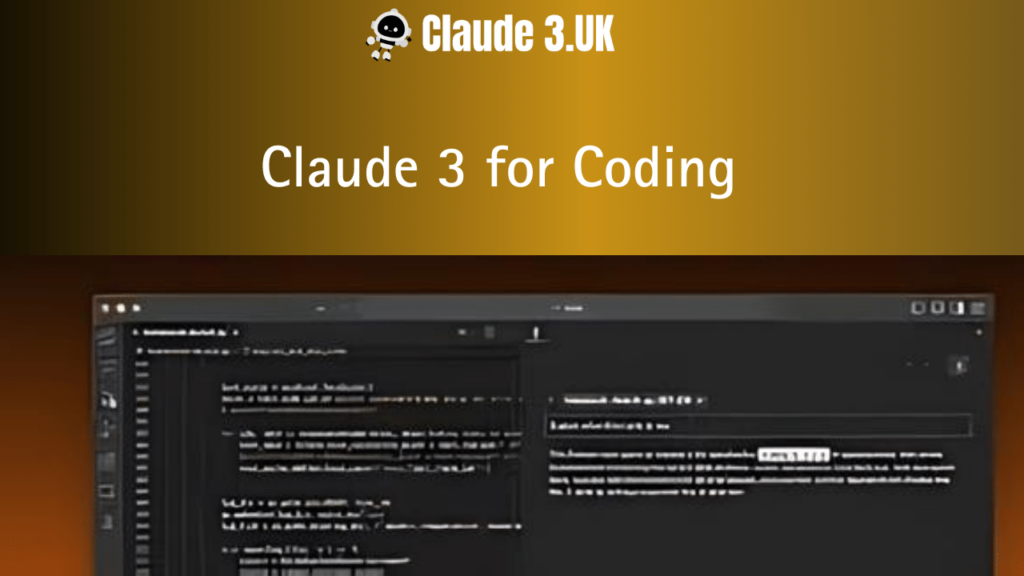
10. Future Directions for Claude 3
Looking ahead, Claude 3 is poised to evolve with advancements in AI technology, expanding its capabilities and applications within the coding community.
Technological Advancements
Future updates to Claude 3 are likely to enhance its natural language understanding, code generation accuracy, and ability to handle more complex programming tasks. Improved models and algorithms will enable Claude 3 to provide more nuanced and contextually relevant responses.
Expanded Applications
Claude 3’s utility extends beyond individual coding tasks to encompass broader applications in software development and engineering. It may soon support additional programming languages, integrate with diverse development environments, and assist in specialized domains such as machine learning model development, cybersecurity, and data analysis.
Collaboration and Community Engagement
As Claude 3 becomes more integrated into coding workflows and collaborative platforms, it will foster greater community engagement among developers. Enhanced sharing of code snippets, debugging solutions, and optimization techniques will facilitate knowledge exchange and collective problem-solving.
Education and Training
In the realm of coding education, Claude 3 holds promise for revolutionizing learning experiences. It can serve as an interactive tutor, providing tailored lessons, real-time feedback on coding assignments, and personalized recommendations for skill improvement. This will democratize access to high-quality coding education globally.
11. Conclusion
In conclusion, Claude 3 represents a significant advancement in leveraging AI for coding assistance. By automating routine tasks, improving code quality, and enhancing learning experiences, Claude 3 empowers developers to achieve more in less time.
However, as with any technological tool, it is essential to balance its benefits with careful consideration of ethical implications and the preservation of foundational coding skills. As Claude 3 continues to evolve, its impact on the coding landscape promises to be transformative, driving innovation and efficiency across the software development industry.
By following the steps outlined in this guide, developers can harness the full potential of Claude 3 to streamline their coding workflows, enhance productivity, and contribute to a thriving community of AI-assisted coding practitioners.
As you embark on your journey with Claude 3, explore its features, experiment with its capabilities, and embrace the opportunities it presents for advancing your coding skills and projects.
FAQs
How can I start using Claude 3 for coding?
To begin, create an account on Anthropic’s website, generate an API key from the dashboard, install the anthropic Python package using PIP, and set up the ANTHROPIC_API_KEY environment variable with your API key.
What coding tasks can Claude 3 help with?
Claude 3 can generate code snippets, debug existing code, optimize algorithms, and even write documentation based on user inputs.
How do I define parameters for Claude 3?
When using Claude 3, parameters like model, max_tokens, temperature, system, and messages are defined to control how the AI generates responses tailored to specific coding tasks.
Can Claude 3 integrate with IDEs?
Yes, Claude 3 can be integrated into various Integrated Development Environments (IDEs) to streamline coding workflows and enhance productivity.
What are the benefits of using Claude 3 for coding?
Using Claude 3 enhances productivity by automating repetitive tasks, improves code quality through optimization and debugging, and provides personalized learning experiences for developers.
Is Claude 3 suitable for beginners in coding?
Yes, Claude 3 offers interactive tutorials, instant feedback, and code examples, making it suitable for beginners learning programming languages and coding principles.
How accurate is Claude 3 in generating code?
Claude 3’s accuracy depends on the complexity of the task and the quality of inputs provided. It’s recommended to review and validate generated code for correctness.
What are some ethical considerations when using Claude 3?
Ethical considerations include ensuring fairness, transparency, and avoiding bias in AI-generated solutions. Users should also consider the impact on skill development and reliance on AI tools.
What is the future outlook for Claude 3 in coding?
Claude 3 is expected to evolve with advancements in AI technology, expanding its capabilities to support more programming languages, specialized domains, and collaborative coding environments.