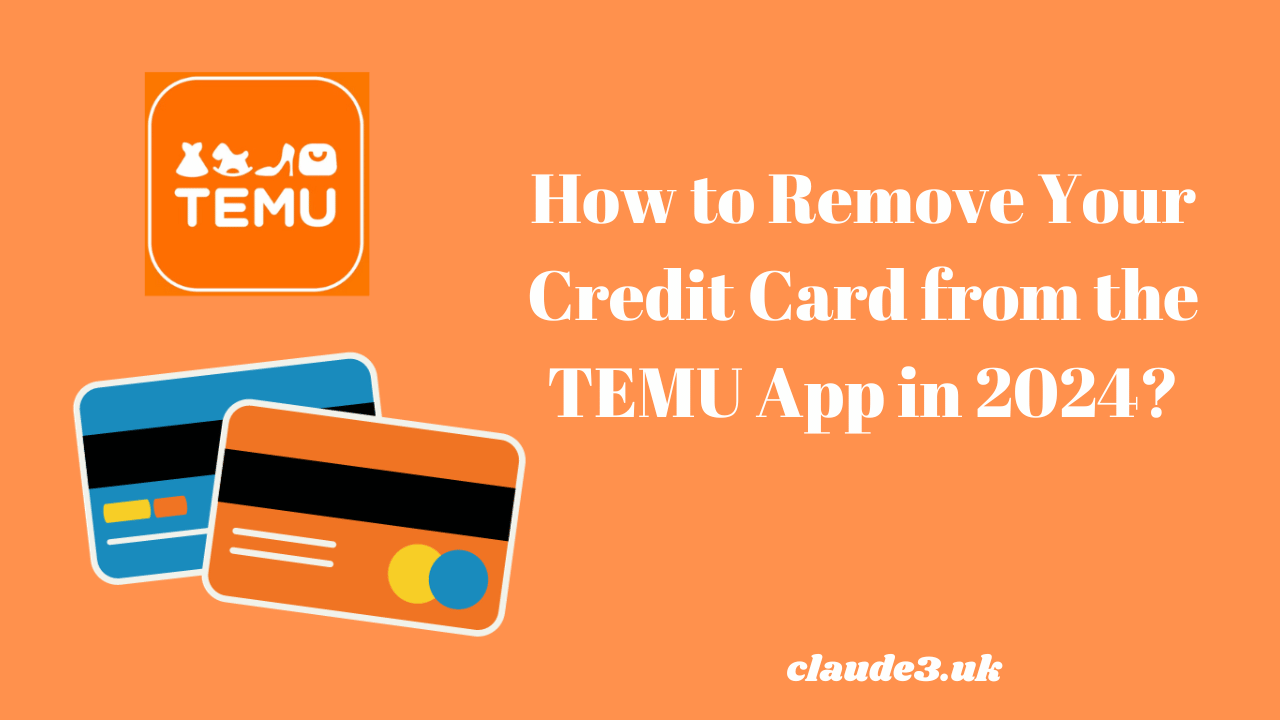TEMU is a popular shopping app that offers great deals on various products across categories like fashion, beauty, home & garden, electronics and more. It allows users to shop from suppliers and wholesalers directly at wholesale prices.
The app makes online shopping affordable, convenient and enjoyable. It has an easy-to-use interface that allows you to browse, compare prices and place orders effortlessly.
One of the features that make shopping on TEMU super seamless is the option to save your payment information like credit debit or credit cards for faster checkout. However, there may be times when you want to remove your saved credit card details. This article will guide you on how to delete your credit card information from the TEMU app.
Why Remove Your Credit Card from TEMU
Here are some common reasons why you may want to remove your debit or credit card details from the TEMU app:
1. Card Expired or Cancelled
If your saved card on the TEMU app has expired or been cancelled/replaced due to fraud, misplacement etc., you need to remove it from the app and enter updated details of your new card to continue shopping without hassles.
2. Added Wrong Credit Card
Sometimes in a hurry, you end up adding the wrong Credit card to the app. In such a case, you would want to quickly delete it and replace it with the correct payment details.
3. App Shared with Others
If you have shared TEMU login access with your family or friends temporarily, deleting your confidential financial data is advised once the sharing is over.
4. Security Reasons
To prevent misuse and minimize risks of online fraud, removing your Credit card details from apps ensures better security when not actively using them.
5. Leaving TEMU
When you no longer wish to shop on TEMU, clearing your personal info allows for a clean break away from the app.
No matter the reason, removing your debit or credit card from TEMU is quick and straightforward if you know the procedure. So let’s get right into the step-by-step tutorial.
How to Remove Your Debit/Credit Card from TEMU
Removing a saved Credit card on TEMU requires only 5 simple steps. Follow the instructions carefully:
Step 1: Open Your Profile
- Launch the TEMU app on your phone and sign-in to your account
- On the bottom toolbar, tap on the silhouette icon to open ‘My Account’
Step 2: Tap ‘Manage Cards’
- Under the ‘Account Settings’ section, you will see the option ‘Manage Cards’
- Tap on it to view all your cards saved on the app
Step 3: Select Credit Card to Remove
- You will see details of every Credit card added to TEMU such as card number, type, expiry date etc.
- Locate the credit card that you wish to remove
- Tap on the dustbin/delete icon beside it
Step 4: Confirm Deletion
- A popup will now appear asking “Are you sure you want to delete this card?”
- Review the details properly before deletion
- If correct, tap ‘Delete’ to confirm
Step 5: Check Deletion
- The card should immediately disappear from the list after tapping ‘Delete’
- Scroll through the list to double check that the card has been removed successfully
- You will ONLY see your other saved cards (if any)
- Your selected card is now fully deleted from TEMU payment options
That is all there is to it! The card removal process requires only a few taps once you enter the payment settings.
Re-adding Your Credit Card to TEMU
If you change your mind later and wish to save the card that was deleted back to TEMU for faster checkouts, simply follow the regular steps to add a new card:
- Step 1: Open Profile > Manage Cards
- Step 2: Tap ‘Add New Card’
- Step 3: Enter Card Details
- Step 4: Tap ‘Add Card’
- Input card number
- Select card type
- Enter expiry date & CVV
- Check details thoroughly
The Credit card will now show in your saved list again. Do note that you MAY have to enter additional verification such as an OTP sent to your registered mobile number or email when re-adding a previously deleted card.
Alternative Ways to Remove Credit Card on TEMU
While the aforementioned guideline is the standard method to remove your Credit card from TEMU app, here are two other options you can try:
1. Delete Your Account
Instead of just removing your Credit card, you can choose to delete your entire TEMU user account itself. This will automatically clean out all personal data including saved cards from their database.
However, this means you cannot re-use the account and will need to create a fresh account to shop on TEMU again.
2. Contact Customer Support
Reach out to the helpful TEMU customer care team for assistance in getting your Credit card deleted, especially if facing difficulties by yourself.
They are available 24*7 to solve your payment issues instantly. Just open any page on app > Tap top-right ‘Help & Support’ icon > Share problem details & contact info.
Important Tips
Here are some additional useful tips regarding removing credit cards from TEMU:
- Double check that correct card has been removed after deletion
- You can save multiple cards safely for faster checkouts
- Ensure to delete old expired/cancelled cards promptly
- Do not save your card if sharing login access with others
- Set app lock/passcode to restrict unauthorized access
- Contact Support if any issues faced during the process
Closing Thoughts
TEMU strives to make online shopping an enjoyable, stress-free experience for all customers. Saving Credit card information for quicker checkout and smooth payments is an essential part of that.
However, the ability to securely add and REMOVE Credit cards when required is equally vital. By safely deleting cards, you regain control over your financial data.
So now you know exactly how to remove your credit or debit card from TEMU hassle-free when needed. Just 5 quick taps and card deleted! Follow this guide above.
We hope this detailed, step-by-step tutorial helps you manage your confidential payment information better across any shopping apps. Happy Shopping!
FAQs about removing your credit card from the TEMU app:
Here are some frequently asked questions about removing your credit card from the TEMU app:
What happens to my pending orders if I delete my card?
Any orders already placed with the card will still be processed. Only future checkouts will require adding a card.
Can I delete a card if it has any refunds pending?
Yes, you can remove a card safely even if you have requested for a return/refund against a TEMU order in the past. The refund amount will process to the same card automatically once approved.
Is my card data deleted instantly when I remove from app?
Yes, the moment you confirm deletion by tapping the ‘Delete’ button, your card is removed fully and right away from TEMU systems.
Will my TEMU account be impacted if I delete my saved card?
No, removing your credit/debit card only clears your saved payment data. Your TEMU account remains completely unaffected and active.
How can I re-save my card to TEMU app later?
You can easily save back a previously removed card by tapping ‘Add New Card’, entering all details again accurately and verifying with OTP for security.
Can TEMU customer service remove my card instead of me?
Yes, you can also contact TEMU support directly to remove your card in case you are unable to do so yourself via the app easily.