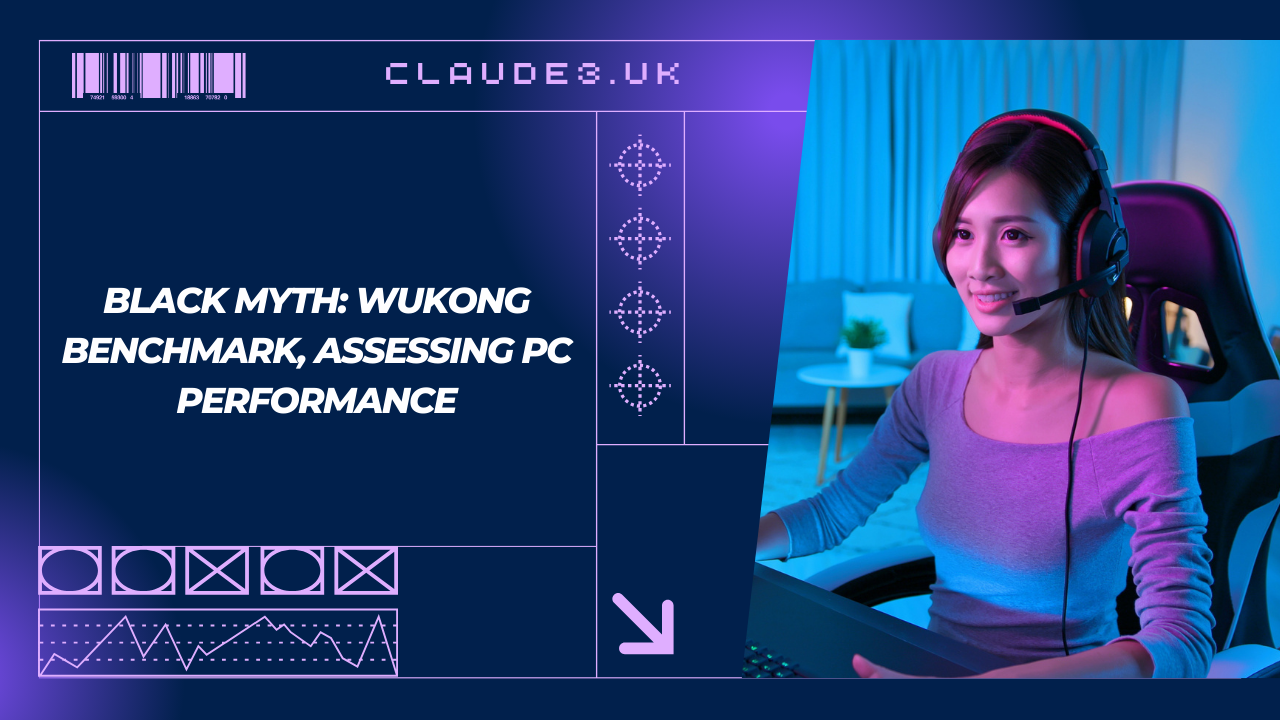In the ever-evolving world of PC gaming, one of the most anticipated titles of recent years is “Black Myth: Wukong.” This action RPG, inspired by Chinese mythology, has captured the imagination of gamers worldwide with its stunning visuals and promising gameplay. As the release date approaches, many PC gamers are eager to know if their systems can handle this graphically intensive game. Enter the Black Myth: Wukong Benchmark tool – a free utility available on Steam that allows users to assess their PC’s performance before purchasing the game.
This article will delve into the various aspects of the Black Myth: Wukong Benchmark tool, exploring how it helps gamers evaluate their system’s capabilities, what settings it offers, and how to interpret the results. We’ll also discuss the importance of such benchmark tools in the modern gaming landscape and provide insights into optimizing your gaming experience.
The Importance of PC Black Myth: Wukong Benchmarking

Before we dive into the specifics of the Black Myth: Wukong Benchmark tool, it’s crucial to understand why PC benchmarking is important, especially for graphically demanding games.
Why Benchmark?
- Performance Assessment: Benchmarking allows users to gauge how well their system can handle a game before purchasing it. This can prevent disappointment and frustration from buying a game that runs poorly on their hardware.
- Optimization: By running benchmarks and adjusting settings, users can find the optimal balance between visual quality and performance for their specific hardware configuration.
- Upgrade Planning: Benchmark results can help users identify whether their current system meets the game’s requirements or if upgrades are necessary.
- Comparison: Benchmarks provide a standardized way to compare performance across different hardware configurations, helping users make informed decisions about potential upgrades or new system builds.
The Rise of Game-Specific Benchmark Tools
In recent years, game developers have increasingly released benchmark tools for their titles. This trend is particularly beneficial for several reasons:
- Accuracy: Game-specific benchmarks provide a more accurate representation of real-world performance compared to generic benchmarking software.
- Accessibility: These tools are often free and easy to use, making them accessible to a wide range of users.
- Setting Exploration: Users can experiment with various in-game settings to find the best configuration for their system.
- Pre-release Testing: Benchmark tools released before the game allow users to prepare their systems and make necessary upgrades in advance.
Overview of the Black Myth: Wukong Benchmark Tool

The Black Myth: Wukong Benchmark tool is a free utility available on Steam, designed to help users assess their PC’s performance in running the upcoming game. Let’s explore its key features and characteristics.
Size and Availability
The benchmark tool is a substantial download, weighing in at approximately 7 GB. While this may seem large for a benchmark, it’s indicative of the game’s high-fidelity graphics and complex environments. The tool is freely available on Steam, making it easily accessible to PC gamers worldwide.
Purpose and Functionality
The primary purpose of the Black Myth: Wukong Benchmark tool is to allow users to test their system’s capability in running the game at various settings. It provides a realistic simulation of the game’s graphical demands, helping users:
- Determine if their PC meets the game’s requirements
- Experiment with different graphics settings to find the optimal configuration
- Decide whether to purchase the game on PC or opt for a console version
User Interface and Settings
The benchmark tool provides a user-friendly interface that allows for adjustment of various graphics settings. These include:
- Resolution
- Frame rate cap
- VSync
- Motion blur
- Super resolution options
- Ray tracing settings
- Upscaling technologies (FSR, DLSS, XeSS)
Users can experiment with these settings to find the best balance between visual quality and performance for their specific hardware configuration.
Running the Black Myth: Wukong Benchmark

Now that we understand the tool’s purpose and features, let’s explore the process of running the benchmark and what to expect during the test.
Preparation
Before running the benchmark, it’s recommended to close unnecessary background applications to ensure the most accurate results. Also, make sure your graphics drivers are up to date, as this can significantly impact performance.
Initial Settings
When first launching the benchmark, it’s advisable to start with the recommended settings for your hardware. The tool typically detects your system specifications and suggests an initial configuration. This provides a baseline for performance and allows for systematic adjustments later.
The Benchmark Process
Once you start the benchmark, you’ll be treated to a series of scenes showcasing the game’s environments and graphical features. These scenes are designed to stress-test your system, simulating various in-game scenarios.
During the benchmark, you’ll notice:
- Real-time FPS Display: A frame rate counter is typically displayed in the top-left corner of the screen, allowing you to monitor performance in real-time.
- Scene Variety: The benchmark cycles through different environments and situations, providing a comprehensive test of your system’s capabilities.
- Duration: The benchmark usually takes a few minutes to complete, ensuring a thorough assessment of your hardware’s performance.
Interpreting the Results
After the benchmark completes, you’ll be presented with a summary of your system’s performance. This typically includes:
- Average Frame Rate: The mean FPS achieved during the benchmark.
- Minimum Frame Rate: The lowest FPS recorded, indicating potential stuttering points.
- Maximum Frame Rate: The highest FPS achieved, showing your system’s peak performance.
- Performance Graph: A visual representation of frame rates throughout the benchmark.
- Settings Summary: A recap of the graphics settings used during the test.
These results provide a comprehensive overview of how your system handles the game, allowing you to make informed decisions about settings adjustments or potential hardware upgrades.
Key Graphics Settings and Their Impact
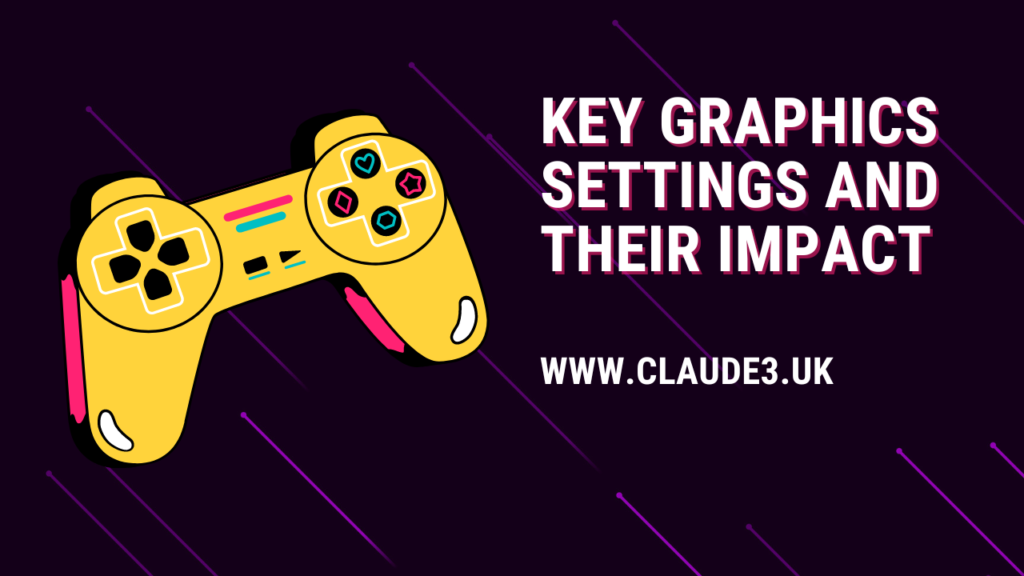
Understanding the various graphics settings available in the Black Myth: Wukong Benchmark tool is crucial for optimizing performance. Let’s explore some of the key settings and their impact on both visual quality and system performance.
Resolution
Resolution is one of the most significant factors affecting both visual quality and performance. Higher resolutions provide sharper images but require more GPU power. The benchmark allows testing at various resolutions, including:
- 1080p (1920×1080)
- 1440p (2560×1440)
- 4K (3840×2160)
Lower resolutions will generally yield higher frame rates but at the cost of image clarity.
Frame Rate Cap and VSync
The frame rate cap allows users to limit the maximum FPS, which can be useful for maintaining consistent performance or reducing power consumption. VSync synchronizes the game’s frame rate with the monitor’s refresh rate, eliminating screen tearing but potentially introducing input lag.
Motion Blur
Motion blur can help smooth out perceived performance in lower frame rate situations but may not be preferred by all users. The benchmark allows testing with motion blur on or off to see its impact on both visuals and performance.
Super Resolution and Upscaling Technologies
The benchmark supports various upscaling technologies, which can significantly impact performance:
- FSR (FidelityFX Super Resolution): AMD’s upscaling technology, compatible with a wide range of GPUs.
- DLSS (Deep Learning Super Sampling): NVIDIA’s AI-powered upscaling, exclusive to RTX series GPUs.
- XeSS (Xe Super Sampling): Intel’s upscaling technology, designed to work across multiple GPU brands.
These technologies allow rendering at a lower resolution and then upscaling, potentially providing significant performance boosts with minimal quality loss.
Ray Tracing
Ray tracing enhances visual quality by providing more realistic lighting, reflections, and shadows. However, it’s also one of the most performance-intensive features. The benchmark allows testing with ray tracing on or off, and at different quality levels, to assess its impact on performance.
Optimizing Performance with the Benchmark Tool

The Black Myth: Wukong Benchmark tool is not just for testing; it’s also an invaluable resource for optimizing your gaming experience. Here’s how you can use it to fine-tune your settings:
Step-by-Step Optimization Process
- Baseline Test: Start with the recommended settings and run the benchmark. Note the average FPS and overall smoothness of the experience.
- Identify Performance Targets: Decide on your target frame rate. For most players, a consistent 60 FPS is ideal, while some may aim for higher rates on high-refresh-rate monitors.
- Adjust Major Settings: If your baseline performance is below target, start by adjusting major settings like resolution or overall graphics preset.
- Fine-tune Individual Settings: Experiment with individual settings like shadow quality, texture resolution, and anti-aliasing to find the best balance of visuals and performance.
- Test Upscaling Technologies: If your GPU supports technologies like DLSS or FSR, test different quality modes to see if they can boost performance without significantly impacting visual quality.
- Ray Tracing Considerations: If your system struggles with ray tracing enabled, consider disabling it or using it selectively (e.g., only for reflections) to boost performance.
- Iterative Testing: After each significant change, rerun the benchmark to assess its impact. This iterative process helps in finding the optimal configuration.
Balancing Visual Quality and Performance
Remember that the goal is to find a balance between visual quality and performance that suits your preferences. Some users may prioritize visual fidelity and be willing to accept lower frame rates, while others may prefer smoother gameplay even if it means reducing some graphical effects.
Hardware Considerations
The Black Myth: Wukong Benchmark tool can also help you understand how different hardware components impact performance, potentially guiding future upgrade decisions.
CPU Performance
While the game is likely to be GPU-bound in most scenarios, CPU performance can still play a crucial role, especially in complex scenes with many NPCs or physics calculations. The benchmark results can help identify if your CPU is becoming a bottleneck.
GPU Performance
The GPU is typically the most critical component for gaming performance. The benchmark will help you understand how your current GPU handles the game and whether an upgrade might be necessary for optimal performance.
RAM and Storage
While the benchmark might not directly test RAM and storage speeds, these components can impact loading times and overall system responsiveness. Pay attention to any stuttering or long load times during the benchmark, as these could indicate insufficient RAM or slow storage.
Case Study: RTX 3070 Performance
One of the documents provided details a user’s experience running the Black Myth: Wukong Benchmark on a system with an Intel i7 14th gen CPU and an NVIDIA RTX 3070 GPU. This case study provides valuable insights into what users with similar mid-to-high-end hardware might expect.
Performance at 1080p High Settings
With high settings at 1080p resolution, the system achieved around 60 FPS, which is generally considered smooth and playable. This suggests that users with similar or better hardware should be able to enjoy the game at full HD resolution with high visual quality.
Ray Tracing Impact
Enabling full ray tracing, even on low settings, caused noticeable frame rate drops. This highlights the significant performance impact of ray tracing and suggests that users may need to carefully balance ray tracing features with other settings to maintain smooth performance.
DLSS and Other Upscaling Technologies
The user experimented with different upscaling technologies, including DLSS. These technologies can provide significant performance boosts, especially when combined with demanding features like ray tracing. Users with RTX cards should definitely experiment with DLSS to optimize their experience.
Recommendations Based on This Case Study
- For 1080p gaming at high settings, an RTX 3070 or equivalent seems to be sufficient for a smooth 60 FPS experience.
- Ray tracing significantly impacts performance and may require reducing other settings or using upscaling technologies to maintain smooth frame rates.
- Users should experiment with different upscaling technologies (DLSS, FSR, XeSS) to find the best balance of performance and visual quality for their system.
- For consistent 60+ FPS with all features enabled at higher resolutions, more powerful GPUs (like the RTX 3080 or 4070 series and above) might be necessary.
The Broader Implications of Game-Specific Benchmarks

The release of the Black Myth: Wukong Benchmark tool is part of a growing trend in the gaming industry. Let’s explore the broader implications of this trend and why it’s beneficial for both gamers and developers.
Informed Consumer Decisions
Game-specific benchmarks allow consumers to make more informed decisions about their purchases. By testing their systems before buying, gamers can:
- Avoid disappointment from purchasing games their systems can’t run well.
- Budget more effectively for any necessary hardware upgrades.
- Choose the most suitable platform (PC vs. console) for their gaming experience.
Optimized Gaming Experiences
These tools enable users to fine-tune their settings for the best possible experience on their hardware. This optimization can lead to:
- Improved overall satisfaction with the gaming experience.
- Reduced frustration from performance issues.
- Extended lifespan of current hardware through careful settings management.
Developer Benefits
For game developers, releasing benchmark tools can provide several advantages:
- Pre-release Feedback: Developers can gather performance data and feedback before the game’s official release, potentially allowing for last-minute optimizations.
- Reduced Support Burden: By helping users optimize their settings before purchase, developers may face fewer support requests related to performance issues.
- Community Goodwill: Providing free, useful tools can generate positive sentiment within the gaming community.
Driving Hardware Innovation
The release of demanding games and their benchmark tools can drive innovation in the hardware industry:
- Setting New Standards: Games that push the boundaries of current hardware encourage the development of more powerful components.
- Highlighting New Technologies: Benchmarks that showcase new technologies (like ray tracing or advanced upscaling) can drive adoption and further development of these features.
Conclusion
The Black Myth: Wukong Benchmark tool represents a valuable resource for PC gamers eagerly anticipating this visually stunning and technically demanding game. By providing a comprehensive and user-friendly means of assessing PC performance, it helps users:
- Evaluate their current system’s capabilities.
- Optimize settings for the best balance of visual quality and performance.
- Make informed decisions about potential hardware upgrades.
- Decide between PC and console versions of the game.
The tool’s inclusion of cutting-edge features like ray tracing and various upscaling technologies ensures that users can fully explore the game’s graphical potential and find the best configuration for their specific hardware.
Moreover, the release of such benchmark tools reflects a positive trend in the gaming industry, promoting transparency and empowering consumers to make informed decisions. It also fosters a cycle of innovation, pushing both software developers to create more visually impressive and technically advanced games, and hardware manufacturers to develop more powerful and efficient components.
As we look forward to the release of Black Myth: Wukong, the benchmark tool serves not just as a utility, but as a exciting glimpse into the game’s potential. It allows gamers to prepare their systems, set their expectations, and build anticipation for what promises to be a visually stunning and immersive gaming experience.
In the end, the Black Myth: Wukong Benchmark tool exemplifies how game-specific benchmarks can bridge the gap between developers and players, ensuring that when the game finally launches, as many players as possible can enjoy it at its best. Whether you’re a hardcore PC enthusiast or a casual gamer curious about your system’s capabilities, this benchmark tool offers valuable insights and a taste of the adventure to come.