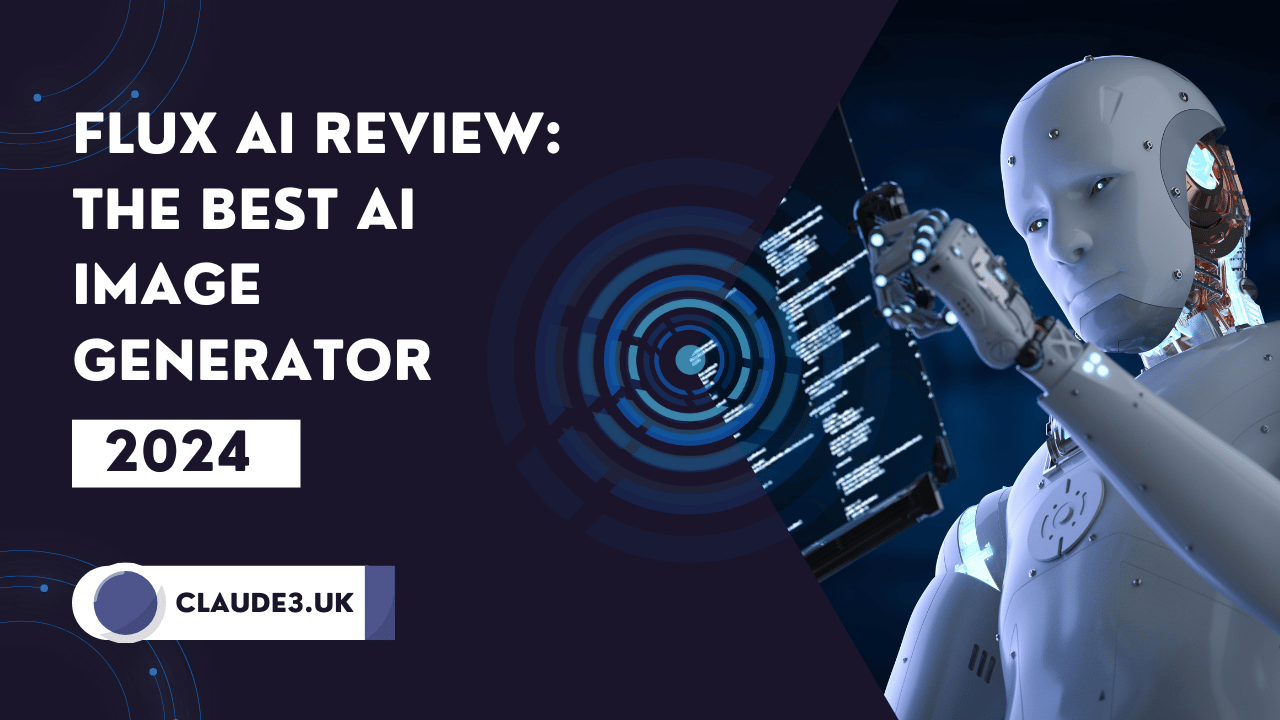The field of AI-driven image generation has seen remarkable advancements in recent years, with numerous models vying for the top spot. Among these, Flux AI has emerged as a powerful contender, boasting an impressive 12 billion parameters and offering a range of features that make it stand out from the competition.
This article provides a comprehensive review of Flux AI, comparing it to three leading alternatives, and exploring its different variations to determine whether it truly is the best AI image generator available today.
Introduction to AI Image Generators
AI image generation has revolutionized the creative industry, enabling artists, designers, and everyday users to generate high-quality images from text prompts. These models utilize deep learning techniques, often based on architectures like Generative Adversarial Networks (GANs) or Transformer models, to interpret textual input and produce visual content. As AI models evolve, their ability to generate increasingly complex and realistic images has grown, making them invaluable tools for various applications, from digital art creation to marketing and beyond.
The competition in this field is fierce, with both open-source and proprietary models pushing the boundaries of what’s possible. Models like DALL-E 2, Midjourney, and Stable Diffusion have set benchmarks for quality, speed, and versatility. In this context, Flux AI aims to not only compete but to surpass existing models by offering unparalleled performance and flexibility.
Overview of Flux AI
Flux AI is an advanced, open-source text-to-image model designed to deliver top-tier visual content. With 12 billion parameters, it is one of the largest and most sophisticated models available in the open-source domain. The model is built on state-of-the-art architecture that allows it to generate images that are not only highly detailed but also contextually accurate based on the input prompts.
The core philosophy behind Flux AI is to democratize access to cutting-edge AI tools, making them available to a wide audience, including developers, researchers, and creative professionals. The model is available in three distinct versions, each catering to different needs:
- Flux Dev: The open-source version of the model, available under a non-commercial license. This version is ideal for community development, research, and non-commercial projects.
- Flux Schnell: A distilled, faster variant of Flux AI, operating up to ten times quicker than the Dev version. It is available under an Apache 2 license, making it accessible for commercial use with fewer restrictions.
- Flux Pro: The premium, closed-source version of the model, available via an API. This version offers the highest performance and is designed for enterprises and high-demand users who require the best possible output and speed.
Key Features of Flux AI
1. High-Parameter Model:
With 12 billion parameters, Flux AI stands out as one of the most powerful text-to-image generators available. This large parameter count allows the model to understand and process intricate details, producing images that are both realistic and creatively fulfilling.
2. Open-Source Accessibility:
Flux AI’s open-source versions (Flux Dev and Flux Schnell) make advanced AI technology accessible to a broader audience. This openness fosters community collaboration, enabling continuous improvements and innovation in the model’s capabilities.
3. Speed and Efficiency:
Flux Schnell, the faster version of the model, is designed to provide quick outputs without compromising on quality. This version is particularly valuable for users who need to generate images rapidly, such as in real-time applications or high-volume production environments.
4. Versatility in Output:
Flux AI is designed to handle a wide range of prompts, producing outputs that vary from abstract art to highly realistic images. This versatility makes it suitable for various applications, including advertising, content creation, and personalized artwork.
5. Integration with Existing Tools:
Flux AI can be integrated with popular AI and creative tools. For instance, ComfyUI has been updated to support Flux models, allowing users to incorporate Flux AI into their existing workflows seamlessly.
Comparing Flux AI to Leading Contenders
To assess Flux AI’s standing in the market, it is essential to compare it with other top contenders in the AI image generation space. Here, we will examine Flux AI alongside DALL-E 2, Midjourney, and Stable Diffusion, evaluating them on various parameters including quality, speed, ease of use, and licensing flexibility.
1. DALL-E 2
DALL-E 2, developed by OpenAI, is one of the most recognized names in the AI image generation space. It offers high-quality image outputs and is known for its creative interpretations of complex prompts. However, DALL-E 2 is proprietary, which limits its accessibility and customization for non-commercial use.
- Quality: DALL-E 2 excels in producing imaginative and contextually rich images. However, it sometimes struggles with highly detailed or specific requests.
- Speed: The model is relatively fast, though its output speed can vary based on server load and prompt complexity.
- Ease of Use: DALL-E 2 is user-friendly, with an intuitive interface that caters to both beginners and advanced users.
- Licensing: Being proprietary, DALL-E 2 is less accessible for developers looking to customize or integrate it into their projects.
2. Midjourney
Midjourney is another popular AI image generator, known for its artistic and stylized outputs. It has gained a strong following among digital artists and designers who appreciate its unique aesthetic.
- Quality: Midjourney’s outputs are often more artistic and stylized than those of other models, making it a favorite for creative projects. However, it may not be the best choice for tasks requiring photorealism.
- Speed: Midjourney is optimized for quick outputs, though it may not be as fast as some of the other models in the market.
- Ease of Use: The platform is accessible and easy to use, particularly for those familiar with Discord, where the model primarily operates.
- Licensing: Midjourney operates on a subscription basis, which may limit access for those looking for free or open-source alternatives.
3. Stable Diffusion
Stable Diffusion is an open-source model that has gained popularity for its balance between quality, speed, and accessibility. It is highly customizable and can be fine-tuned for various applications, making it a versatile tool for developers and creatives alike.
- Quality: Stable Diffusion offers high-quality outputs that are close to photorealistic, with a good balance of detail and creativity.
- Speed: The model is efficient and can generate images relatively quickly, depending on the hardware used.
- Ease of Use: While slightly more complex to set up compared to DALL-E 2 or Midjourney, Stable Diffusion’s open-source nature makes it a favorite among developers who appreciate the ability to tweak and customize the model.
- Licensing: As an open-source model, Stable Diffusion is available for free, making it a highly accessible option for those looking to integrate AI image generation into their workflows.
4. Flux AI
Flux AI, with its three variations, offers a unique blend of features that cater to both open-source enthusiasts and enterprise users.
- Quality: Flux AI’s 12 billion parameters enable it to produce high-quality images that can rival those of DALL-E 2 and Stable Diffusion. Its outputs are detailed, contextually accurate, and creatively satisfying.
- Speed: The Flux Schnell variant is specifically designed for speed, making it one of the fastest models available without compromising much on quality.
- Ease of Use: With support from tools like ComfyUI, Flux AI is accessible and integrates well with existing workflows. The different versions also cater to different user needs, from open-source developers to enterprise clients.
- Licensing: Flux AI offers both open-source and commercial licensing options, making it a flexible choice for a wide range of users.
Deep Dive into Flux AI Variants
1. Flux Dev
Flux Dev is the heart of the Flux AI ecosystem, offering an open-source model that is perfect for community development and research. Available under a non-commercial license, Flux Dev is a powerful tool for those looking to explore and experiment with AI image generation without the constraints of proprietary models.
- Target Audience: Researchers, developers, and hobbyists who want to contribute to or leverage an advanced AI model for non-commercial purposes.
- Key Features: Comprehensive documentation, community support, and the ability to modify and enhance the model.
2. Flux Schnell
Flux Schnell is the optimized, faster version of Flux AI, designed for users who need quick results. Operating up to ten times faster than Flux Dev, this variant is ideal for commercial applications where speed is crucial.
- Target Audience: Businesses, content creators, and developers who require rapid image generation for commercial projects.
- Key Features: Faster processing, Apache 2 license for commercial use, and compatibility with existing AI workflows.
3. Flux Pro
Flux Pro represents the premium offering of the Flux AI family. It is a closed-source model available via an API, designed to meet the needs of enterprises and high-demand users who require the best possible performance.
- Target Audience: Enterprises, digital agencies, and professionals who need top-tier image generation capabilities with dedicated support.
- Key Features: Highest performance, API access, and premium support services.
Image Quality Analysis
We tested Flux across various prompts to assess its image quality:
- Photorealistic Scenes: Flux excels in generating highly detailed, realistic environments. Landscape prompts like “A serene mountain lake at sunset, with snow-capped peaks reflected in the still water” produced stunning, lifelike results.
- Portrait Generation: Human portraits generated by Flux showed remarkable detail in facial features, skin textures, and clothing. However, like many AI models, it occasionally struggles with hand details.
- Abstract Concepts: Prompts like “The concept of time as a flowing river of clock faces and gears” demonstrated Flux’s ability to creatively interpret abstract ideas.
- Artistic Styles: Flux adeptly handled style-specific prompts, from “A cityscape in the style of Van Gogh” to “A cyberpunk version of the Mona Lisa.”
- Composite Scenes: Complex prompts combining multiple elements, such as “A steampunk airship floating above a futuristic city with Victorian-era characters on the deck,” showcased Flux’s ability to coherently blend diverse elements.
Performance and Speed
Using Flux Schnell, we observed significantly faster generation times compared to Flux Dev, often producing images in seconds rather than minutes. This speed boost comes with a minimal trade-off in image quality, making Flux Schnell an excellent choice for rapid prototyping or applications requiring quick turnaround.
Conclusion
Flux AI stands out as a formidable player in the ever-evolving landscape of AI-driven image generation. With its 12 billion parameters, it has proven to be a powerful tool capable of producing high-quality, contextually accurate, and visually stunning images. The availability of different variants—Flux Dev, Flux Schnell, and Flux Pro—provides users with flexibility, catering to various needs, whether for open-source development, speed-critical applications, or enterprise-level solutions.
In conclusion, Flux AI has the potential to not only rival but surpass existing models in the market, making it a worthy consideration for anyone looking to leverage the power of AI in their creative workflows. Whether you are a developer, an artist, or an enterprise user, Flux AI offers a robust, scalable, and flexible solution that can meet your needs, setting a new standard for what is possible in AI image generation.
FAQs
What is Flux AI?
Flux AI is an advanced, open-source text-to-image model that leverages 12 billion parameters to generate high-quality images based on textual descriptions. It is designed to cater to a wide range of users, from developers to enterprises, with different versions available for varying needs.
How does Flux AI compare to other AI image generators like DALL-E 2, Midjourney, and Stable Diffusion?
Flux AI is comparable in quality to models like DALL-E 2 and Stable Diffusion, offering detailed and contextually accurate images. It stands out due to its open-source availability, speed-optimized version (Flux Schnell), and a high-performance closed-source option (Flux Pro), making it a versatile tool for different user requirements.
What are the different versions of Flux AI, and who are they for?
Flux AI comes in three versions:
1. Flux Dev: An open-source model under a non-commercial license, ideal for community development and research.
2. Flux Schnell: A faster, distilled version with an Apache 2 license, suitable for commercial use where speed is essential.
3. Flux Pro: A closed-source, premium model available via API, designed for enterprise users who require top-tier performance.
Where can I download or access Flux AI?
Flux Dev and Flux Schnell are available for download on platforms like Hugging Face. Flux Pro, being a closed-source model, is accessible through an API for which you’ll need to contact the provider for access.
Is Flux AI free to use?
Flux Dev is available as a free, open-source model under a non-commercial license. Flux Schnell, while also open-source, is available for commercial use under an Apache 2 license. Flux Pro is a paid, closed-source model accessible through a subscription or usage-based API.
How does Flux AI handle different text prompts?
Flux AI is designed to handle a wide range of text prompts, from abstract concepts to detailed, specific descriptions. Its large parameter count allows it to generate images that are not only visually appealing but also accurately reflect the given input.
What are the future developments planned for Flux AI?
Future developments for Flux AI may include further optimization for speed and efficiency, expansion of its parameter count, and enhanced integration features. Community contributions and feedback will likely drive many of these advancements, particularly for the open-source versions.