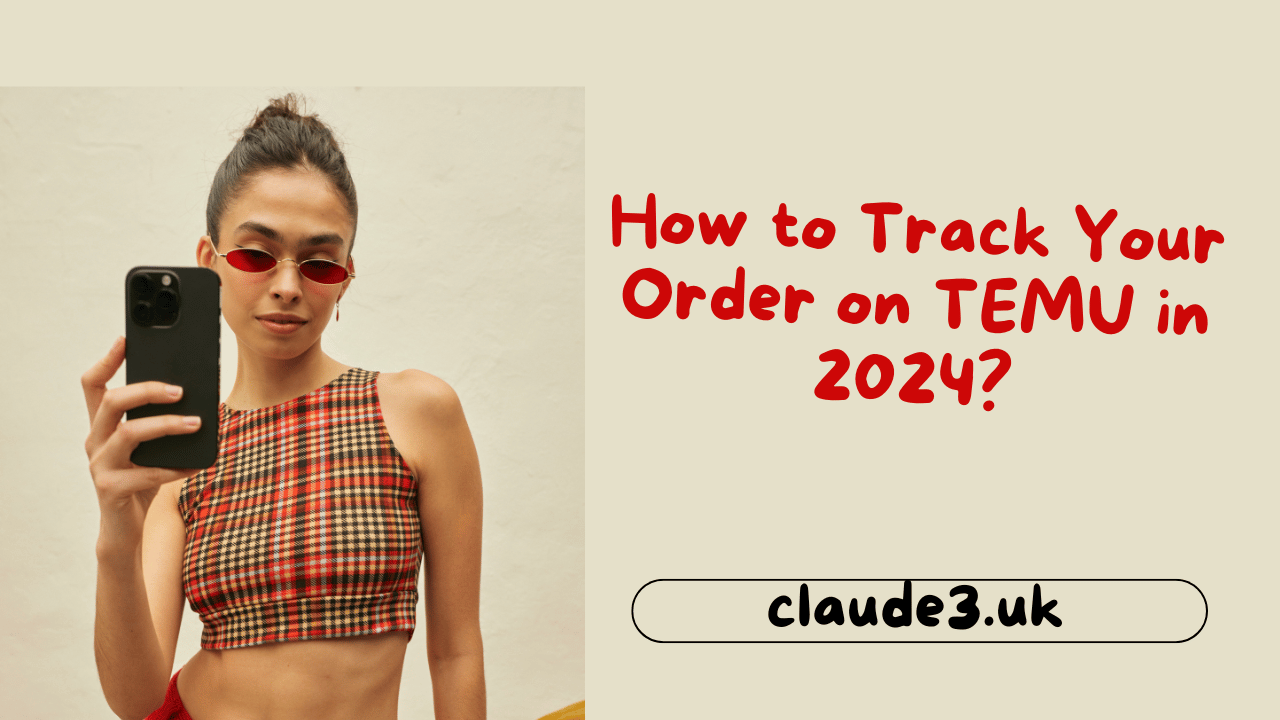How to Track Your Order on TEMU in 2024? TEMU is a popular e-commerce marketplace launched in 2022 that connects buyers and sellers. It offers extremely affordable prices on a wide variety of products across categories like fashion, beauty, home & garden, electronics and more.
With its seamless user experience, free shipping and competitive prices, TEMU has become one of the fastest growing e-commerce platforms. Millions of buyers shop on TEMU everyday and the numbers are only increasing.
However, one common concern for TEMU buyers is how to track their orders. Tracking orders is important to know the current status and expected delivery date of your purchase. This guide will provide a step-by-step explanation on how you can easily track your TEMU orders in 2024.
Steps to Track Your TEMU Order
Tracking your order on TEMU is quite simple. All you need is your Order ID and you can check real-time updates. Here are the detailed steps:
Step 1: Find Your TEMU Order ID
Your Order ID is a unique code that is assigned to every order on TEMU. To find your order ID:
- Open the TEMU app on your phone or visit the TEMU website and sign-in to your account.
- Go to ‘My Orders’ tab.
- You will see a list of all your recent orders. Identify the order you want to track.
- Next to the order you will see a button ‘View Order Details’. Click on it.
- A page with complete order summary will open. Look for ‘Order Number’ – this is your Order ID.
Alternatively, you can check the order confirmation email sent by TEMU at the time of placing the order. Scroll down to find the Order ID printed in bold letters.
Step 2: Select the Tracking Method
TEMU provides multiple ways to track your order. You can choose the best tracking method as per your convenience:
A. Track via TEMU App
- Open the TEMU shopping app on your phone
- Tap on ‘My Orders’ and select the order you want to track
- The order details page will display the current status and last update timestamp
- Tap ‘View Tracking Updates’ to see a delivery timeline with history of status changes and checkpoints.
B. Track via TEMU Website
- Go to the TEMU website and login to your account
- Click on ‘My Account’ tab visible on top panel
- Go to ‘Orders’ section and find the order from list
- Click on ‘View Order Status’ to see current status and history of tracking updates
C. Track via Package Tracking Tool
Apart from the TEMU app and website, you can also track your order on third party tracking tools using the Order ID and Shipment Carrier details from your order summary. Some popular package tracking tools are:
- USPS tracking portal for packages fulfilled by USPS
- FedEx tracking website for FedEx shipments
- UPS tracking page for UPS handled orders
Simply visit the tracking website, enter your Order ID or package tracking number and hit Track. You will see live shipment progress updates.
Step 3: Understand the Order Status Values
While tracking your order, you may come across these shipping statuses:
- Order Placed: Payment is successfully received by TEMU
- Order Approved: Order has been reviewed and confirmed by TEMU
- Order Packed: Your item(s) have been carefully packed and dispatched from seller
- In Transit: Parcel is shipped and on the way as per courier tracking system updates
- Out for Delivery: Package has reached nearby hub and ready for final delivery
- Delivered: Congratulations! Your order is successfully delivered. Enjoy your purchase.
If you notice no change in tracking status for long time or find a mismatch with courier data, contact TEMU support for clarification.
Step 4: See Estimated Delivery Date
Along with tracking status, your order details would also display expected delivery date based on item processing time, courier service standards and destination address.
However, delivery dates might vary due to unforeseen circumstances like bad weather or pandemic related restrictions. For updated ETD, check by tracking the order daily. You will see the latest delivery estimate.
Plan your availability accordingly so that you or someone else is available at home to receive the package. Some couriers attempt multiple delivery attempts before returning the order.
TEMU Order Tracking via Mobile App
Let us also understand how we can check TEMU order updates on mobile app specifically as most users access TEMU via their smartphones.
Download the TEMU Shopping App
If you haven’t already, download the TEMU app from Google PlayStore or Apple AppStore. It is available for both Android & iOS devices.
Once installed, open the app and login with your TEMU account credentials. The app provides a personalized feed with your order history, recommended products, whishlists and more.
Tap on My Orders
On bottom bar, tap on ‘My Orders’ icon. This will display list of all your orders in descending order with latest order on top.
Scroll and find the TEMU order you want to track. Tap on the order row.
Check Current Status
Order details page opens. At the top – current status of order is highlighted below order number. Below it further order info is given.
Scroll down on same page to view status-wise timeline under the ‘Tracking Updates’ section.
You can contact TEMU support from this page in case any issue with the order.
Enable Tracking Notifications
While on your order details screen, enable toggle ‘Receive Tracking Notifications’. Going forward you will get SMS/Push notifications on major status changes.
How to Track TEMU Orders via Browser?
Many TEMU shoppers access their accounts via web browser on laptop or desktop. Tracking process remains fairly simple and quick.
Sign-In to Your Account
Open TEMU website on your preferred internet browser – Chrome, Mozilla Firefox or Safari.
Click on ‘Sign In’ button on top panel and login using your account credentials. Successfully logging in lands you onto your TEMU account dashboard.
Access The Orders Section
Look for ‘My Account’ dropdown visible on top panel after you login. Click and select ‘Orders’ option.
A list of all your orders will open displaying order number, purchase date, total amount and current status.
Click View Order Status
To further check status and other shipping details for an order – locate the order from table and click ‘View Order Status’ visible on rightmost column.
Order Details page opens providing in-depth tracking information and milestones.
Scrolling down you will also see option to contact TEMU support team if order seems stuck or an issue needs resolution.
Frequently Asked Questions (FAQs)
Here are some common queries of TEMU buyers on how to track placed orders:
Q1. Where do I find TEMU order ID to track purchase?
Ans. Your Order ID can be found on TEMU order confirmation email or in account order history on TEMU shopping app or website.
Q2. How quickly can I start tracking my TEMU order?
Ans. Tracking information takes 24-48 hours after order is placed to appear within your TEMU accounts. Courier tracking ID gets assigned during this time.
Q3. What if there if no tracking updates after shipping?
Ans. Contact TEMU support team from your account. They will investigate with logistics partner to resolve no-tracking or missing update issues during transit.
Q4. My order status shows delivered but I haven’t received the product. What should I do?
Ans. Reach out to the TEMU support team regarding wrong status or missing delivery. Do check with your neighbours too once before reporting the issue.
Q5. How do I change delivery address for my order?
Ans. Unfortunately address can not be changed once order is placed and under processing. Please place a fresh order with revised shipping address.